Looking for a new way to prompt? The style of your creations in Midjourney can now be influenced with Style Reference Codes (known as SREF). Creating AI images has never been easier, and we've curated a library of over 150 codes to help you get started.
What are Midjourney SREF codes?
Midjourney SREF codes are like secret keys unlocking a world of styles for your AI-generated images. Instead of writing the full prompt for a style, you simply use a short code that Midjourney recognizes. This code tells Midjourney to apply a specific style to your image. For example, instead of writing out a detailed prompt for an emotive watercolor effect, you might use a code like “Dog at the beach --sref 131969429.” Midjourney then fetches this style from its database and applies it to your image.

New to Midjourney? Learn how to use Midjourney to create images in our step-by-step guide
How do SREF codes work?
The magic behind SREF codes lies in how Midjourney stores and retrieves styles. When someone uploads an image and instructs Midjourney to extract its style, Midjourney saves that style as a unique code. Once saved, anyone can use this code to replicate the style in their creations.
Using an SREF code is straightforward. Write your subject as usual and add the SREF code at the end. For instance: “/imagine cat --sref 12345”

Midjourney will then generate an image of a cat in the style associated with code 12345. This system not only saves time but also ensures consistency in style across multiple images.
How to Use Freeflo’s library of SREF codes for Midjourney
We’ve taken the convenience of SREF codes a step further by curating a library of over 150 style reference codes, each carefully selected by our team. Here’s how you can make the most of Freeflo’s library:
- Browse the Library: Visit the Freeflo SREF library, where styles are easily searchable by topic keywords. Whether you need a vintage look, a futuristic vibe, or something abstract, we’ve got you covered.
- Select a Style: Choose a style that fits your vision. Each style in our library comes with an SREF code.
- Use the Code in Midjourney: Copy the SREF code and incorporate it into your Midjourney prompt. For example, if you want to create an image of a futuristic city, your prompt might look like this:
“/imagine a futuristic city --sref 533645466” - Experiment and Iterate: Feel free to experiment with different codes and subjects. The beauty of SREF codes is in their versatility and the ease with which you can switch styles.

Examples of Freeflo SREF codes for Midjourney in action
To give you a taste of what’s possible, here are some examples using Freeflo’s SREF codes:
- Prompt: “/imagine mystical mountains --sref 1250054830”
- Result:
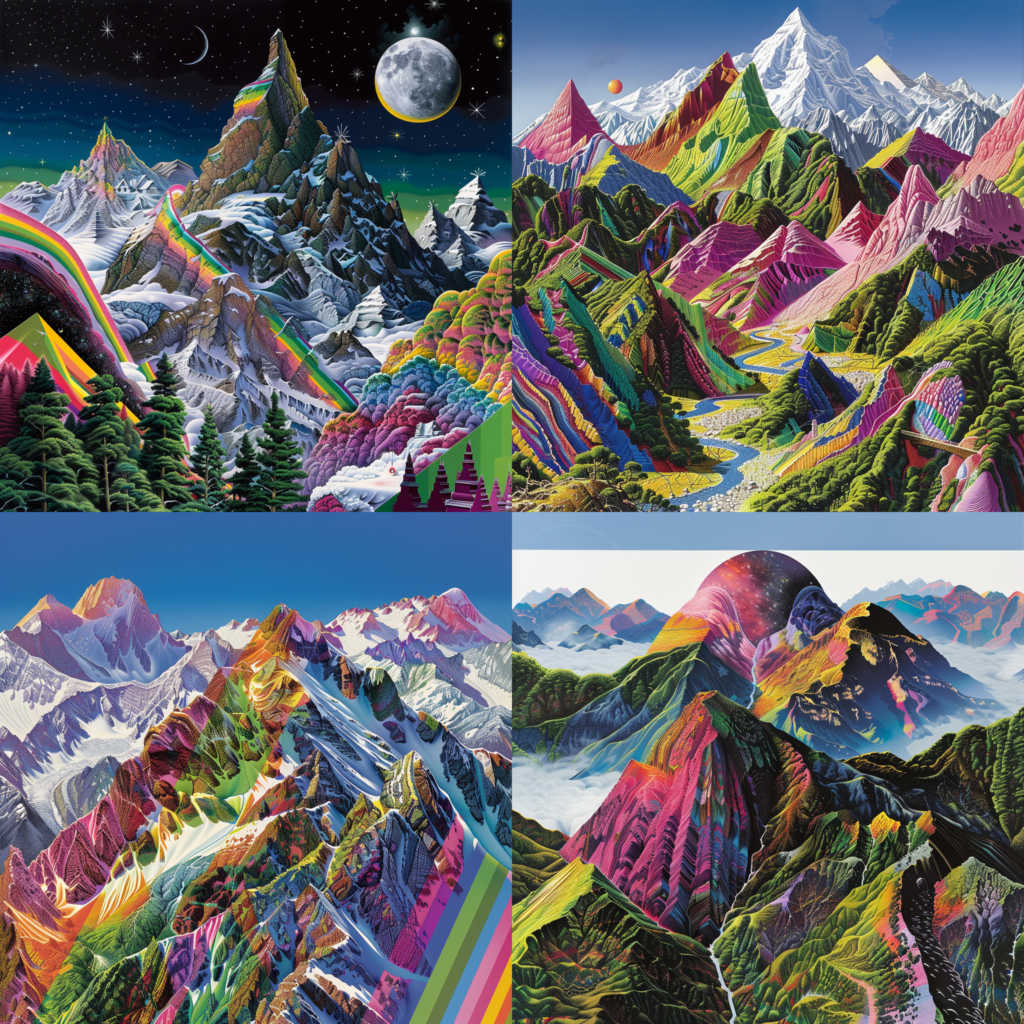
2. Intense Pattern Psychedelic Motobike:
- Prompt: “/imagine motorbike --sref 4126532785”
- Result:
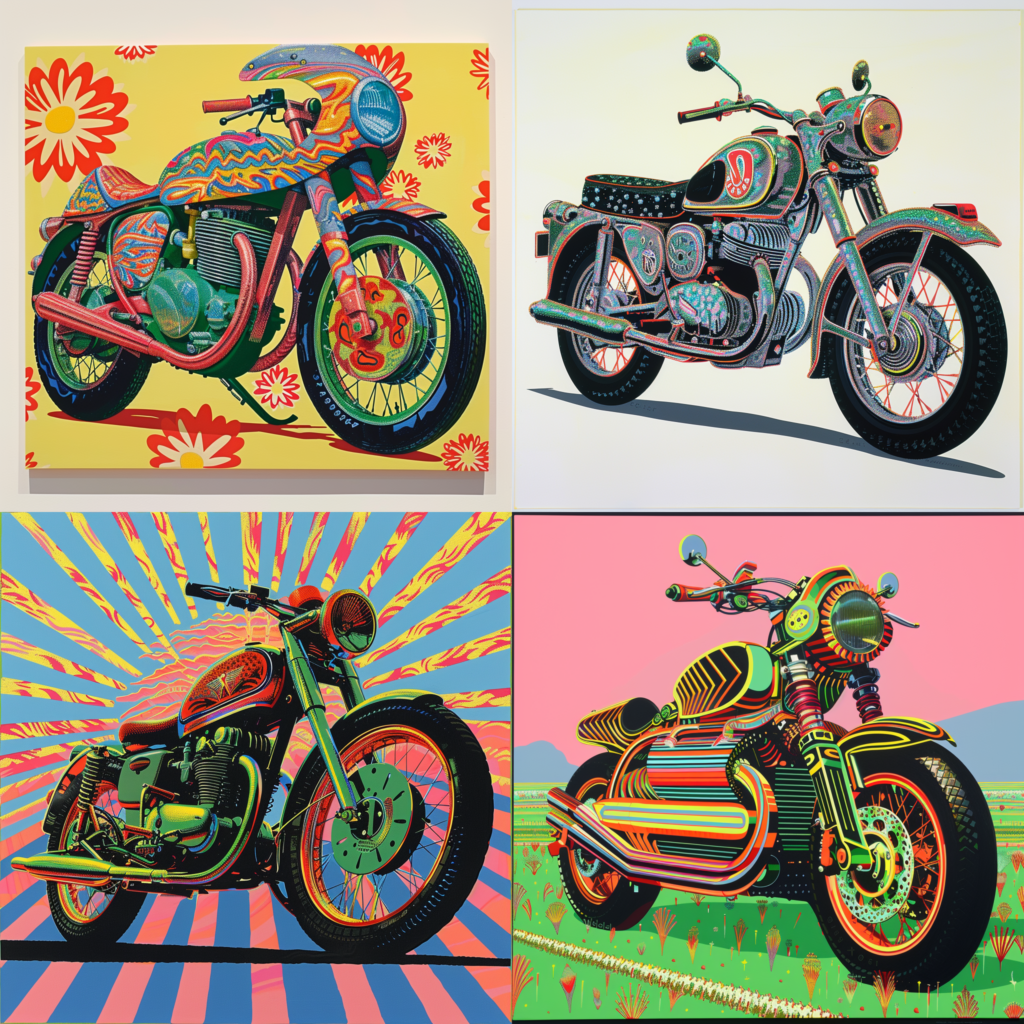
3. Realistic Charcoal Drawing Bird:
- Prompt: “/imagine hummingbird --sref 972907075”
- Result:

By using these SREF codes, you can effortlessly achieve a wide range of styles, making your AI-generated images stand out, quickly!
You’re ready to use SREF codes!
With over 150 hand-curated SREF codes, Freeflo makes it easy for you to enhance your Midjourney creations. Our library is designed to be user-friendly, ensuring you can find the perfect style for any project. Remember, SREF codes are your gateway to a world of creative possibilities. Start exploring today and see how these codes can transform your images!



