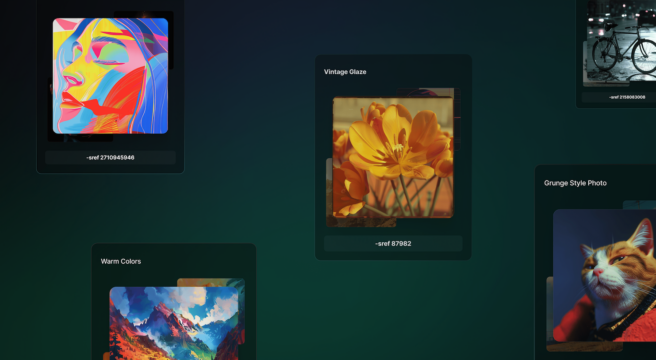AI tools are to hard ignore, especially when there are new tools with even bigger promises popping up every day. If you’ve ever tried your hand at AI-generated images, then you know that it’s not really that easy to get high-quality, usable results on your first try.
To successfully get AI-generated images that are apt for a professional setting, you have to learn to use the tools available and learn how to write descriptive prompts that will give you the output you’re after.
Before you get frustrated and overwhelmed by all the new terminology and the different AI image generators, Freeflo’s professionally curated image and prompt library bridges the gap between humans and AI. To become a pro at AI image creation in no time, let’s jump right into everything you need to know about Freeflo!
What Is Freeflo?
Getting images for your creative projects can be expensive and time-consuming, especially if you’re not a designer. You can turn to stock image libraries, but they oftentimes won’t have exactly what you want, or what they do have has already been used hundreds of times. Instead of spending valuable time looking for something that doesn’t exist, using an AI image generator to get the unique graphics you want is a great idea. But there is still another hurdle to clear: how do you write a prompt that will give you the results you want?
While AI tools make a lot of promises, it can take some time to learn how to use them effectively. Because of this, Freeflo has put together a huge and growing library of free, downloadable AI images and their prompts. You can browse thousands of images, and when you see something you like, you can download it or grab the Midjourney prompt used to create it. You can generate unique variations of the image just like that or make changes to the prompt so that it fits your needs perfectly. With access to the images and their prompts, you’ll start to learn important keywords that make a prompt effective.
All of the images in Freeflo’s gallery have been professionally created and curated by experienced designers, photographers, and creatives so you’re sure to find quality images you’ll be excited to use. This growing library includes all sorts of images from photos to illustrations and includes various art techniques and styles, making it a one-stop shop for your image needs.
How to Use Freeflo to Generate AI Images
Making your creative work stand out with AI images is much easier thanks to Freeflo. To generate AI images like a pro, follow these simple steps:
- Head over to Freeflo.ai and type a keyword into the search bar. You can also use the drop-down menu to see only photos, only illustrations, or both in your search results.
- Next, scroll through the results until you find an image you like. When you’ve found the perfect image, click on it to open it.
- If the image you like is perfect just as it is, click the download button to save it.
- If you prefer to create a unique variation of the image you’ve chosen, click on the Get Prompt button to save the Midjourney prompt.
- Now, head over to Midjourney or your favorite AI image generator and paste the prompt you copied from Freeflo. Don’t forget that you can make changes to the prompt to ensure the image you create reflects exactly what you want.
- Just like that, you have a unique image to complete your latest project!
Explore the Free AI-Generated Images Freeflo Has For You
There are over 10,000 AI-generated images and their prompts in Freeflo’s library, so you’ll definitely find what you’re looking for.
Whether you’re looking for photos, illustrations, digital art, or any other type of image, Freeflo has it all. Not only can you find all sorts of images, but you will also find them in different styles and aesthetics to match any project you’re currently working on.
AI-Generated Photos

If you’re looking for realistic AI-generated photos, Freeflo has plenty for you to choose from. Whether you want landscapes or portraits, we’ve got it!
Some popular photo categories you’ll find include:
- Portraits
- Landscapes
- Cityscapes
- Home Interiors
- Food photography
- Nature photography
- Product shots
- Editorial/fashion photography
You can also look for photos using keywords that reflect different styles, like:
- Camera names
- Film types
- Framing and composition
- Lighting
- Type of focus
- A photographer’s name
AI-Generated Illustrations

If you’re looking for something other than photos, Freeflo has that too. There is a whole collection of highly curated AI-generated illustrations you can use for your new website, email campaigns, social media, and so much more.
Check out what you’ll find under this category:
- Illustrations
- Paintings
- Digital Art
- Collage
You can also find images that meet your needs by using some of these keywords:
- Artist names
- Painting names
- Art techniques (watercolor, oil painting, etc.)
- Art movements (modern art, pop art, etc.)
- Illustration styles (line drawing, comic, pixel art, etc.)
Make Your Creative Projects Shine With Freeflo
AI in all its forms can be intimidating, but with tools like Freeflo, it can be much easier to master, no matter your experience. If you haven’t had success writing your own Midjourney prompts or if you’ve been too overwhelmed to even give it a try, Freeflo has your back. All the images and prompts are free to download, so you’ve got nothing to lose!